"Design a..." Series: Pumpkin
Launch gallery slideshow
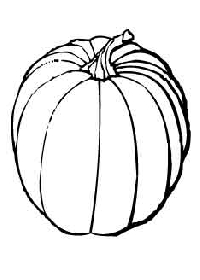
| Swap Coordinator: | crescendo (contact) |
| Swap categories: | Artist Trading Card (ATC) |
| Number of people in swap: | 4 |
| Location: | International |
| Type: | Type 3: Package or craft |
| Last day to signup/drop: | October 10, 2009 |
| Date items must be sent by: | October 26, 2009 |
| Number of swap partners: | 1 |
| Description: | |
|
The ATCs you will create for these "Design a..." Series swaps will all be based on a common subject template as a starting point. The template will be different for each swap in the series. @GeorgeBee got this great "Design a..." idea from here and here. First you will download the subject template here. You can use whatever means you like to transfer the outline of the image to your ATC. Then, using your hand drawn/painted skills, design your ATC around the template. You will then take a scan or photo of your ATC(s) and upload them to flickr and add them to the group photo pool here. This swap will be for 2 ATCs to 1 partner. Before you mark your swap as sent, be sure to upload a photo of each of your two ATCs to the flickr pool. This is a requirement of the swap. *Please note there may be cases where someone might not be able to take/upload their own pictures for whatever reason (library computer, broken camera, exceeded monthly flickr upload quota, etc). In this case, please communicate with me, @crescendo AND your "send to" partner, and we can work out a way to get your photos into the group pool. For example, your partner could photograph your ATCs for you when they receive and also upload them for you, or you can email the photos to me and I will upload them for you, etc. Where there's a will there's a way (and a solution)! I want everyone to be able to participate. Since we are a group of friendly and supportive artists, we get a chance to help each other out. * Swappers in good standing may apply. | |
- Info:
- Home
- |
- About
- |
- Forum Rules
- |
- Terms of Use
- |
- Press
- |
- Advertising
- |
- Blog
- |
- Graphics & Stuff
- Help:
- New User Info
- |
- FAQ
- |
- Group Info
- |
- Glossary
- |
- Forums
- |
- |
- Contact Admin

